LMS Meeting Alwoodly Monday 9h January 2023 (1): Attaching a camera to your microscope
There were a number of methods demonstrated for attaching a camera to your microscope, ranging from complete camera systems to varying ways of attaching an existing camera that you might already own (e.g. Smartphone or DSLR). Most systems will work either using a trinocular head if present or through one of the eyepieces. The complete sytems are naturally generally more expensive than attaching an existing camera for obvious reasons.
Complete camera systems
1. Kirit demonstrated a system based on the Hayear 2307 (link to Amazon) (Picture below)It gives an HDMI output for a monitor, has a memory card slot and remote control. This kit also has the eyepiece adapter which is needed to attach to the microscope. The monitor shown is not part of the camera kit but can be seen here (link to Amazon). However, any monitor/TV with an HDMI input would do.
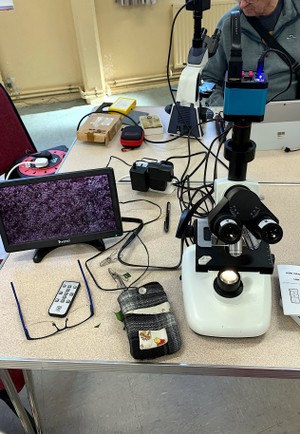
Kirit pointed out that a newer, higher resolution version is now availabe, the price depending to some extent whether you buy from the UK (link to Amazon) or China (link to aliexpress).
For these newer models you will also need an eyepiece adapter such as this from China (link to aliexpress).
2. Chris had a system produced by Swift, the microscope manufacturer.


As of Jan 2023, this model is currently on special offer (Link to Swift). It has an 18MP sensor and comes with the eyepiece adapter and a PC app for control via USB
Attaching an existing camera
1. Roger showed a digital SLR (a Canon 500D) attached to the microscope. The device consisted of two parts - the eyepiece adapter with x2 lens (link to Amazon) and a T2 ring which is specific to the make and lens type of the camera (in this case a Canon EOS lens) (link to Amazon) (they can also be purchased as a complete kit [link to eBay]). The two parts screw together and replace the normal lens of the camera. Most DSLRs come with some form of remote control software and attach to a PC via USB (although the camera can be used without remote control).
2. Attaching a smartphone. There are numerous types of device to position and hold the lens of the phone over the eyepiece, varying greatly in price and complexity - for example: cheap and simple (link to eBay) to sophisticated and expensive (link to eBay).